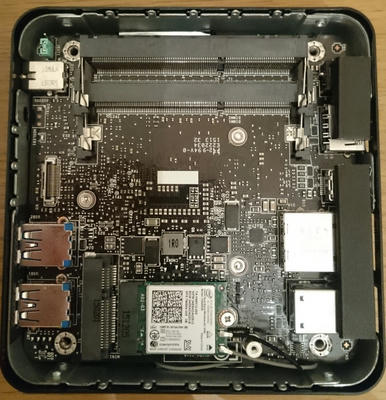Small box, small problems
Introduction🔗
Weeks passed and Eggsnows' Celeron J1900 based fan-less PC on my desk was replaced by this little box called MSI Cubi.
I've bought the Intel Pentium 3805U based model - there is one model even cheaper than this one with Celeron inside and there are i3 and i5 based variants as well if you need some extra power. I went with the bare-bone version, though if you don't feel like getting the other components (you'll need RAM and some mSATA storage) there are also models with the necessary components already installed.
Initial experience🔗
This thing is small - so small that even lowercase letters don't really do justice to it. This thing is comparable to Apple TV, Amazon Fire TV or other more powerful Android devices, yet it packs more power inside and gives you the flexibility of installing your own storage (multiple drives actually!) and memory (up to 16GB). One downside is that it requires active cooling - which is also surprising that they were able to fit in a fan inside. The other is, that you're going to pay a bit more for Cubi, than you would for majority of similar Android devices.
Overall the construction feels quite solid, the body is metal (even though it looks like plastic) and I like the simple design of it.
You have 4 USB 3.0 ports. Two are at the front, besides those there's just mic/headphones combined port there (which will be an issue if you want to use both at the same time, though probably not that common) and a HDD activity indicator. On the back, there's power, other two USB ports, Gigabit LAN port, mini Display port and HDMI port. You can use both screen ports at the same time, the chipset should actually support up to three screens (perhaps via DP daisy-chain?), but I haven't tested that as I'm using it with my LG ultrawide monitor.
My Cubi came with Intel Pentium Processor 3805U, that supports up to 16GB of DDR3L 1333/1600 RAM when using both slots. Besides that there's M.2 slot occupied by combined Intel Wireless and Bluetooth card. I believe you could swap that one for something else, like additional storage, though probably not as a boot device. You also have one mSATA port available which is what I've used for the storage and there's also extra SATA slot available via MSI proprietary cable (included in package), so you can actually install additional laptop size HDD if you're willing to sacrifice extra few millimeters of height and use the other base (included in package) that can hold the drive inside. As far as I've read, this drive cannot be used as boot drive, so you still need mSATA drive as well, but you can use that for system and applications to profit from the extra SSD speed and then use classic magnetic HDD to get extra storage capacity for your media, etc. where the random access speed isn't as crucial.
Installing the components🔗
The device is easy to take apart, installing RAM and storage is as easy as it gets - just pop in the memory modules and the mSATA card, fix the card with one screw and you're done.
Insides of Cubi look perfect. All is nicely organized, there are no cables hanging around, all is tidy and besides small form factor everything is easily accessible.
Inside MSI Cubi
However to put the base back on turned out to be a bit of a challenge. The base just wouldn't click in properly and it took me couple minutes to actually align it the right way. You don't need extra tools (besides Phillips screwdriver) it's just the shape of the bottom that makes it a bit of a hassle to fit back in. Not a big deal and once you're done, you probably won't need to do it again for a long time, but still, MSI could design that part a little bit better without much extra effort. It just leaves a bit of a bad impression on otherwise very well built product.
Drivers driving me nuts🔗
One think to note, if you're going to use this PC with Linux is that the box has built in ac 3160 based Intel Wireless and Bluetooth card. Apparently it has some issues working properly on WiFi-N networks if your signal isn't ideal. It seems like some distributions (Ubuntu based for example) do have the problem, while others (like Arch) do not. There are number of variables though, (your WiFi signal, whether you're using Bluetooth, what kind of AP you have and what type of network..) so it might been just coincidence that the bug was mostly reported for Ubuntu based distributions, the nature of the bug (shared BT and WiFi antenna) seems to be too generic to be distribution-specific.
One workaround seems to be to turn off Bluetooth if you don't need it, other include downgrading to WiFi-G speeds or switching to 5Ghz network. I'm using the PC with Gigabit LAN connection, so I didn't really investigate further, but it caught me by surprise that these things are still problematic - I thought WiFi on Linux is long solved problem.
General usage🔗
Installing Ubuntu Gnome (the 16.04 version, currently in Beta 1, soon to be released as stable) was easy enough and straightforward. I went with GNOME, because I find the environment working well (in terms of ergonomy and screen estate usage) with my LG ultrawide monitor. Besides the WiFi issues I've mentioned above, there no other problems at all.
For the general usage, the experience was very fluid. Comparing to my previous Celeron J1900 desktop, Intel greatly improved the GPU performance and while the CPU only has two cores compared to four on J1900, they seem to be more powerful even for multi-core applications. All that while still keeping the same TPD of 10W. Nice one Intel.
Media🔗
The GPU also supports HW decoding of some of the common media formats and can indeed play fluently any full HD content you throw at it. 2K seems to be the upper limit though and 4K seems to be a bit too much to handle. I've tested these with videos playing from YouTube, so perhaps with dedicated, optimized, player even 4K content might not be out of the reach - if in supported format. I have no such content to really reach the limits and for online streaming it makes little sense to go beyond 1080p as I'm limited by my 2560x1080 screen resolution anyway.
The fan🔗
Don't get me wrong, this mini PC is silent. MSI did a great job while choosing the fan. If you have a little noise around (for example in typical office environment) you just won't hear it at all. Especially if it's hidden, mounted behind the screen. In my case it was just placed on the table. I could hear it, but the fan itself is not annoying.
What is annoying is when it increases RPMs to cool down CPU that's under the load. Due to miniature design, the passive heatsink is very thin and small, so most most of the cooling work is up to the fan itself. Now due to the size of heatsink (and hence it's thermal capacity to cover spikes) the temperature fluctuates a lot. Example: While browsing images fan is on low RPM, not much to do. I try to open one RAW image (takes about a second to render as handling RAW images is somewhat CPU intensive task) fan instantly spins up only to spin down a second later. Switching to next image in the viewer has the same effect. Turn on slideshow and you'll hear fan spinning up every five seconds. Same for browsing the web — high RPM while rendering the page, then back to low, even scrolling sometimes triggers it.
Now if you have any music playing in the background or a movie playing, you just won't hear it, the fan is way too silent for that even on higher RPMs, so if you plan to use this device as media player next to a TV, no problem there. But in a silent room it quickly becomes somewhat annoying. (for me at least) I really wish there was an option to switch to a bit bigger case with passive CPU cooling — you could definitely cool that thing easily the same way as Eggsnows' Celeron J1900 based fan-less PC does.
Final thoughts🔗
Despite all these little annoyances, it's still very enjoyable experience to use this little PC. It would serve its purpose well in most office environments, it can also serve as a decent family computer — especially if you don't plan doing some heavy gaming on it. (But you should be able to stream to it with Steam In-Home Streaming, so there's that option if you have your gaming rig around) It's ideal PC for your parents or grandparents especially if you hide it all behind the screen — no more annoying boxes under the table.
If you are thinking about using it as a media player, there are some things to consider - this box might be way overpowered for such task, which wouldn't really be that bad on its own, but you end up paying more for it. A cheaper Android box might do the same work for you here. The other is the fan noise - here it really depends how sensitive you are. When playing a movie, there's usually enough sound to cover the noise completely, so I wouldn't say it would be an issue, but that might be different for more sensitive person. Personally, I think it's a good PC, but I went with Amazon FireTV for my living room - it's cheaper and comes with remote.
This article is part of Reviews category. Last 1 articles in the category:
You can also see all articles in Reviews category or subscribe to the RSS feed for this category.